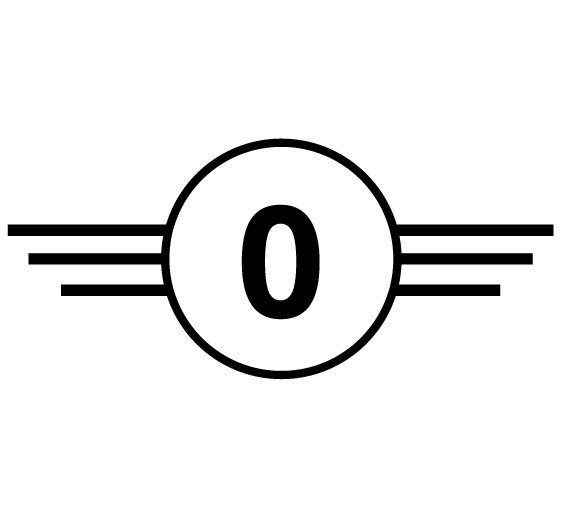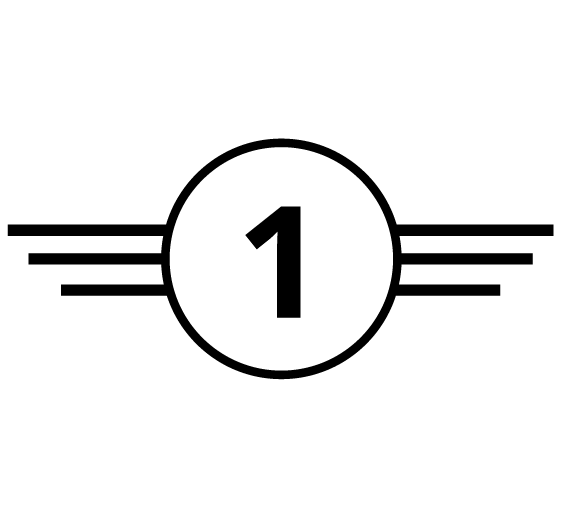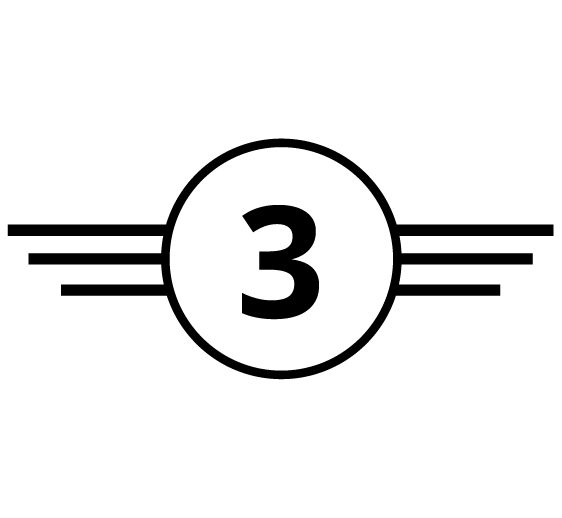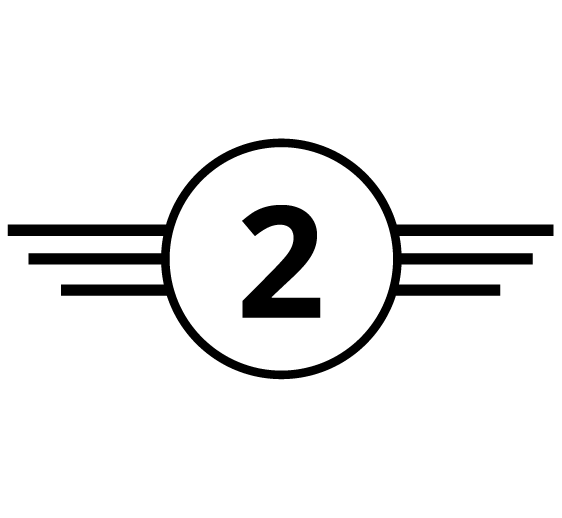Verify yourself to put the drone certificate in your name
- Verify yourself in 60 seconds
- Keep your legtimation handy
- You immediately see whether it has succeeded
Verification status
Verification explanation
You only need to verify yourself once. Do this before you take the official (A1/A3 and/or A2) exam. You will see on this page whether you have been successfully verified.
You are not logged in! To access the learning environment, you must be logged into the website. Click here to log in!
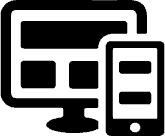
Step 1: logging in
Log in with your account to start the verification process. Then start verification via the button on this page.

Step 2: verification
Take a picture of your ID and take a selfie. Upload this and you will get instant feedback on whether it was successful.

Step 3: Examination
Start training and take the exam. Passed? Then the certificate is automatically transferred to your name.
Can't verify? Please contact us
Contact us directly using the contact form below
or check the frequently asked questions on our FAQ page.